Content
Need help?
Do you feel unsure or have any questions? Contact me or any of my colleagues and we'll help you.
Categories
Use labels and values to categorize your address book
Overview labels
Labels are tags you can apply to contacts in order to categorize them the way you want them to be grouped. For instance, in the case of an work title, you could create a label called "seller" and then assign this to the contacts you want.
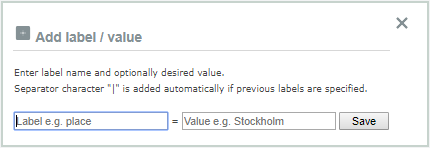
Multiple labels can be attached to contacts (for instance one label identifying the work title AND one label identifying the location/city) to help organize the addressbook. Once you make this is a habit you'll find it's a breeze to find what you need in your addressbook.
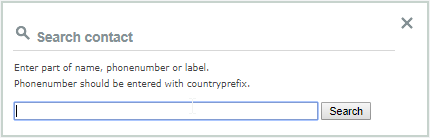
Values
To take it to an extra level, we have made it possible to put values on their labels. With the help of this, it opens for even better searches, but also the ability to use these as variables in personalized message texts. For example, think of a label for a place, but which simultaneously indicates the location of the contact. A search for instance "place=stockholm" will present all contacts with this label and its value.
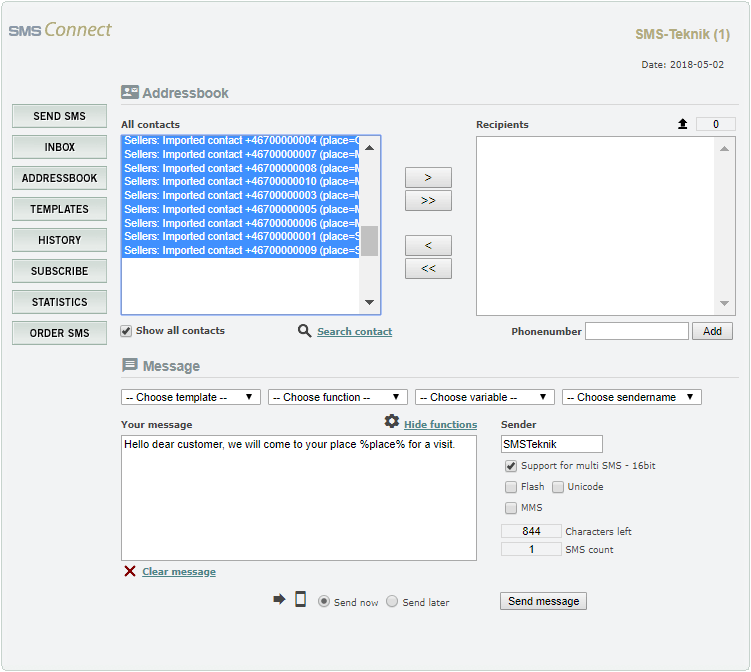
All labels can be used as variables in message text that are going to be dispatched. By taking the above example with the label, we can create a message like "Hello dear customer, we will come to your place %place% for a visit.". In the actual message that reach the mobile phone of the contact it will show message with the place stored as value in the contact eg. Stockholm.
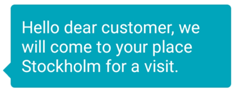
Import tool
With our import tool you can import contacts from the clipboard or from file including names and labels / values.
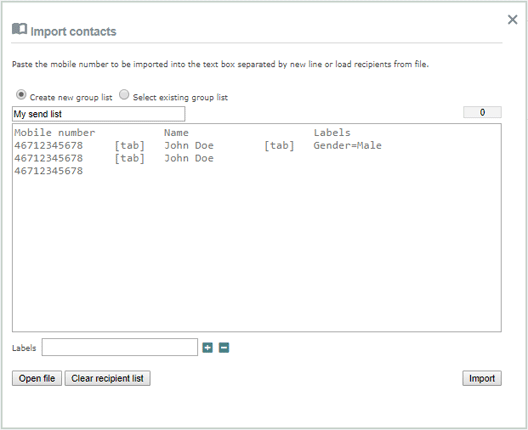
URL shortener
Another advantage using labels and values is to use our URL shortener function. By create a message with following text it will generate a message with a short url which hiding the actual provided web resource eg. campaigns, voting and inquires etc.
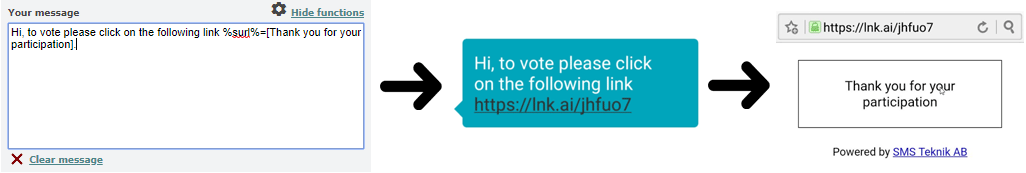
Sharing is caring!
Optimization technology from SMS Teknik
We are thrilled to share exciting news from SMS Teknik!
Full storyMaximize your business communication!
Take your business to the next level! Discover a world of opportunities and enhance your systems and applications with the groundbreaking SMS functionality offered by SMS Teknik's SMS Gateway.
Full story