Need help?
Do you feel unsure or have any questions? Contact me or any of my colleagues and we'll help you.
Categories
New feature in the Batch tool
Let us introduce our latest feature in our batch tool – prepared file.
What is a prepared file?
When using a prepared file you can upload a list with all the data needed included for your send-out.
With all data means that you have your mobile numbers, sender and the text message in the same file. One important thing to remember is to place each value in the correct place in the file.
When you have done that, the system will include all parameters correctly and your SMS will be sent out.
To summarize – by using a prepared list you can make one send out to different recipients with unique senders and content in the SMS.
If you want to use a prepared file you need to choose to check the box – Use a file with individual message text before you upload your file.
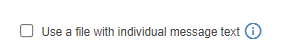
You can upload files in different formats.
In a text file, number, sender and message are separated by a semicolon; or [tab].
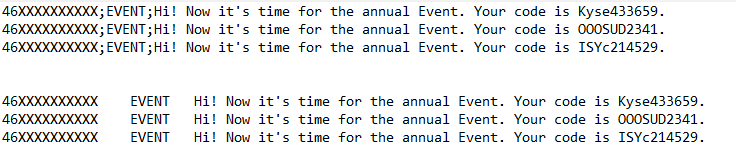
If you use Excel, the number must be in the A column, sender in B and message in C.
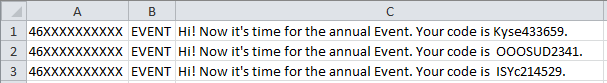
Do you want more information or guidance regarding this new feature?
Do not hesitate to contact us and we will tell you more!
Sharing is caring!
Optimization technology from SMS Teknik
We are thrilled to share exciting news from SMS Teknik!
Full storyMaximize your business communication!
Take your business to the next level! Discover a world of opportunities and enhance your systems and applications with the groundbreaking SMS functionality offered by SMS Teknik's SMS Gateway.
Full story