Need help?
Do you feel unsure or have any questions? Contact me or any of my colleagues and we'll help you.
Categories
2FA – Two Factor Authentication
Security is and has always been important to SMS Teknik and we always aim to keep the highest level as possible. We have taken a few steps further and are therefore able to offer 2FA – Two Factor Authentication.
With two-factor authentication, we put an extra requirement in addition to your password that verifies you as a user, in our case by sending an SMS to your mobile phone.
It is up to you if you want to add the 2FA to your account. To add this you go to Company profile and settings in the Customer portal where you add a “Two factor verification mobile number”. When a mobile number is set as 2FA the following procedure will happen:
Enter your username and password as before.
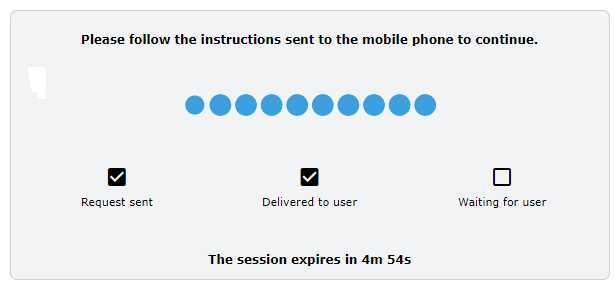
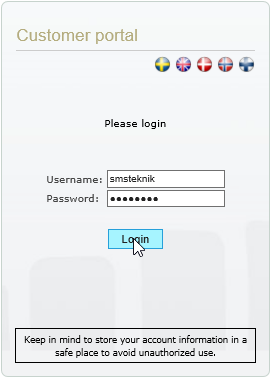
Instead of entering directly to our Customer Portal, the picture below will be shown, which gives you instructions and information about where in the process for logging in will be shown.
As you press the login-button, the system generates an SMS sent to the number specified for 2FA in the account. The cost of the SMS is set on your account, just like a regular outgoing SMS.
When you receive the SMS, the link is active for 5 minutes. After 5 minutes has passed you must start a new login session.
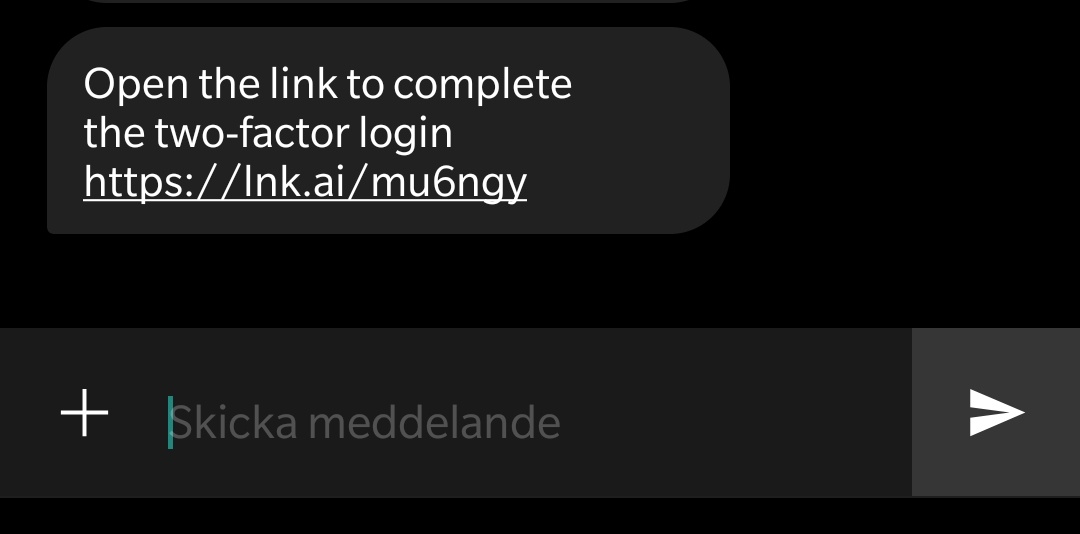
You are now logged in and will receive a confirmation that the two-factor authentication has been completed.
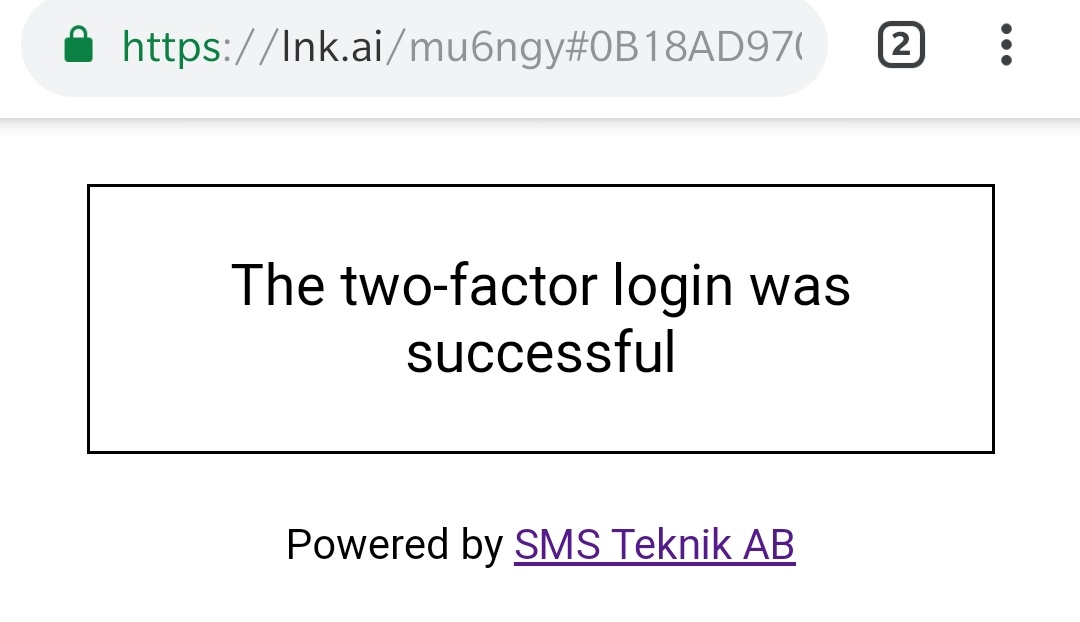
Sharing is caring!
Optimization technology from SMS Teknik
We are thrilled to share exciting news from SMS Teknik!
Full storyMaximize your business communication!
Take your business to the next level! Discover a world of opportunities and enhance your systems and applications with the groundbreaking SMS functionality offered by SMS Teknik's SMS Gateway.
Full story