Behöver du hjälp?
Känner du dig osäker eller har någon fråga? Kontakta mig eller någon av mina kollegor så hjälper vi dig.
Kategorier
Mail2SMS 2.0
Vår Mail2SMS tjänst har uppdaterats med många nya funktioner och förbättringar.
Vi vill med detta inlägg informera er om vilka nyheter som uppdateringen medför och som kommer göra att ert användningsområde blir ännu större än tidigare.
Unicode
En av de nya funktionerna är att ni nu kan skicka med Emoji eller specialtecken. Om detta används omvandlas SMS:et till ett s.k. Unicode och därav blir det mindre antal tecken att utnyttja. Ett Unicode-SMS kan innehålla 70 tecken och ett flerdelat Unicode-SMS innehåller 67 tecken per del.
![]()
För vanliga meddelanden (160 tecken) gäller nedanstående enligt GSM standard
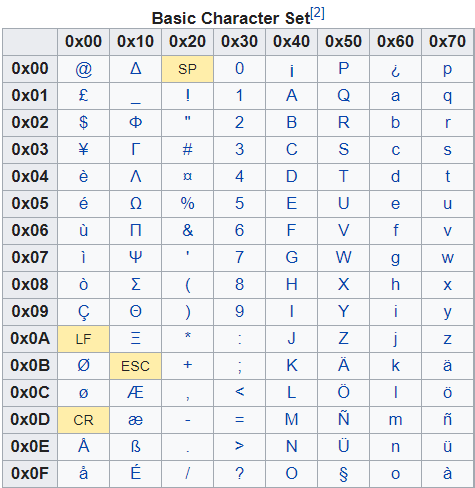
Bilden visar de tecken som är tillåtna i GSM standard för 7 bit och motsvarar 1 tecken
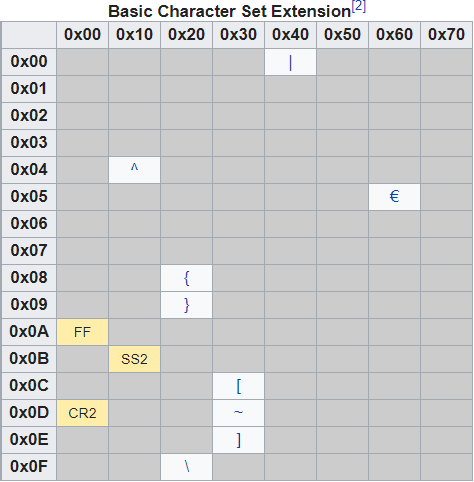
Bilden visar de tecken som är tillåtna i GSM standard för 7 bit och motsvarar 2 tecken.
Övriga tecken som används kommer att hanteras som Unicode.
Skicka MMS – bild, video eller ljud
Vi ger er nu möjlighet till att skicka MMS direkt från er mailklient. Det enda som ni behöver göra är att i Inställningarna för er Mail2SMS adress bocka i att ni önskar att tillåta MMS. Då kommer alla bilder, ljudfiler och videos som ligger bifogade i ert mail skickas som MMS.
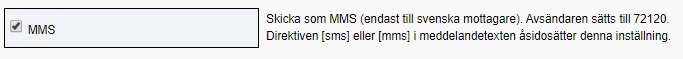
- MMS går enbart att skicka till svenska nummer
- Avsändaren blir 72120 och kan inte ändras.
- Maximalt 300 Kb, detta är totalt med bild och text.
Om ni vid något tillfälle inte önskar att skicka MMS och inte vill eller har möjlighet till att gå in och ändra i inställningarna på Kundportalen kan ni märka texten i ert mail med [SMS]. Systemet kommer då att registrera detta och ert meddelande kommer att skickas som ett SMS.
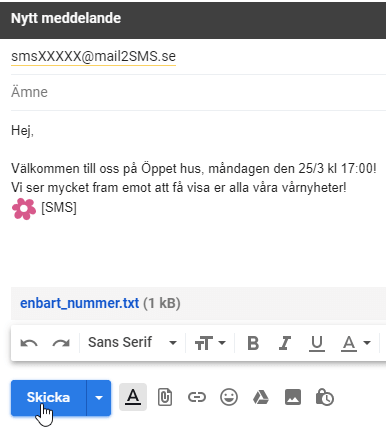
Bilden visar ett exempel på hur ni skickar ett SMS via er mejlklient när ni i inställningarna bockat i MMS. I SMS:et skickas även en Emoji med vilket resulterar i ett s.k. Unicode SMS. I detta exempel har vi även visat att ni kan bifoga en nummerlista med mottagare av SMS:et.
Bifoga fil med mottagarnummer
I inställningarna för er Mail2SMS-adress kan ni i rutan för Mobilnummer ange variabeln %file%. Då kommer ni kunna bifoga nummerlistor med mottagare för utskicket.
Önskar ni kan ni även lägga till %subject% för att alternera ert användande om ni istället manuellt vill lägga till lösa nummer som mottagare av ert SMS/MMS i ärende/ämnesraden.
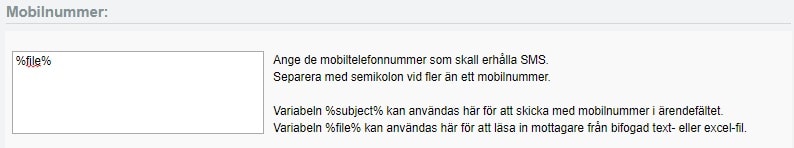
Om ni bifogar en fil med mottagarnummer i ert mail, är det till dessa nummer som SMS/MMS:et kommer att skickas. Listan skall enbart innehålla nummer med landsprefix i början på varje nummer, exempelvis likt nedan:
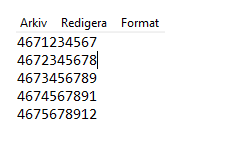
Listan som bifogas kan innehålla upp till 10 000 mottagarnummer.
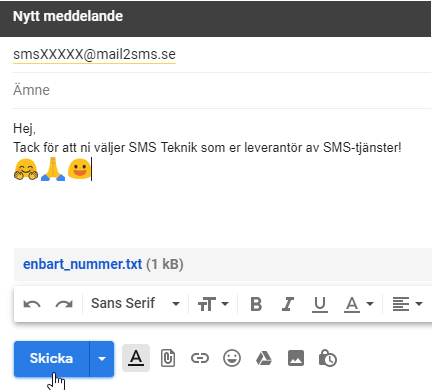
Höjt upp begränsning av antal delar
Vi har tidigare haft en begränsning på att maximalt kunna skicka 6 delar långa SMS (918 tecken) men ni kan idag välja att sätta gränsen ända upp till 20 delar (3060 tecken).
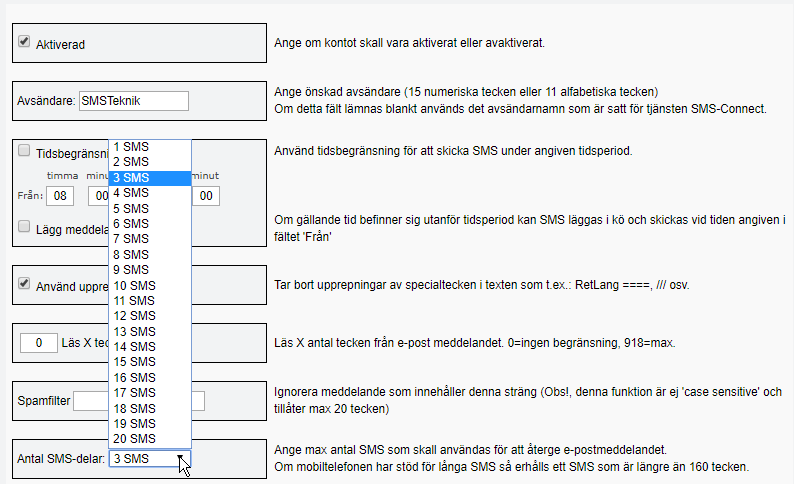
Har ni frågor, funderingar eller om ni känner att detta är en tjänst som hade passat perfekt. Hör gärna av er så berättar vi mer!
Sharing is caring!
Maximera din företagskommunikation!
Ta ditt företag till nästa nivå! Upptäck en värld av möjligheter och förbättra dina system och applikationer med den banbrytande SMS-funktionaliteten som SMS Tekniks SMS Gateway erbjuder.
Läs mer härAlla i världen vill inte väl, hur gärna man än önskar att det var så
SMS Teknik arbetar proaktivt med att stärka säkerheten på vår sida, vi ber er att vara uppmärksamma och genomföra regelbunden egenkontroll.
Läs mer här